สำหรับนักเทรดมืออาชีพและมือใหม่ ที่มีเครื่องมือช่วยเทรดอัจฉริยะแล้ว ต้องการความเสถียรของระบบเน็ตเวิร์ค แนะนำเจ้านี้ชื่อ vultr มีเครือข่ายคอมพิวเตอร์อยู่ทั่วโลก สำหรับการเทรดฟอเร็กซ์และคริปโตนั้นต้องใช้ความเร็วแรง ความเสถียรในการส่งคำสั่งซื้อขายไปยังเซิฟเวอร์ของโบรคเกอร์ จึงตอบโจทย์มาก
วันนี้จึงได้รวบรวมเนื้อหาการเปิดใช้ระบบพร้อมการติดตั้งวินโดว์ ท่านสามารถรีโมททำเองได้เลยง่ายๆ
อ.นิรันดร แจกอินดิเคเตอร์และอีเอ เอไอโรบอท ให้เรียบร้อย เหลือเพียงเครื่องเซิฟเวอร์ที่ต้องเปิดตลอดเวลาหรือท่านจะเปิดคอมพิวเตอร์ที่บ้านตลอดเวลาก็จะเสียค่าไฟฟ้าเยอะ แนะนำไปเช่าเดือนละ 6$ แบบHF จะดีสุด แรม 1GB ก็เพียงพอ ดังรายละเอียดด้านล่างนี้
วิธีติดตั้ง windows บน vultr Link signup : https://www.vultr.com/?ref=7215584 Link How to install windows on vultr vps...
โพสต์โดย นิรันดร พรหมเผ่า เมื่อ วันอังคารที่ 2 มีนาคม 2021
=============
วิธีติดตั้ง windows บน vultr
Link signup : https://www.vultr.com/?ref=7215584
Link How to install windows on vultr vps :
https://thaiforexfamily.com/forex-articles/how-to-install-windows-on-vultr-vps/
https://www.dropbox.com/s/xnfg8ait5wuugu6/WIN7X64.MAY2019.TFFY.v10.iso?dl=0
ให้ใช้ Win2016แทน เนื่องจาก Vultrไม่ให้ลงWin7แล้ว
https://thaiforexfamily.com/how-to-install-windows-on-vultr-vps/
https://www.dropbox.com/s/fli0mslqe0q86vm/WIN2016_STD_26-2-2020.iso?dl=0
https://www.youtube.com/watch?v=zRp_FNxwgMc
Windows Server 2008
https://www.dropbox.com/s/5l1q0pk1ewraf0s/Server2008.R2SP1.nov2018.iso?dl=0
VPS สำหรับ Forex ที่ดีและถูกที่สุด Vultr
Windows Server 2019
https://www.dropbox.com/s/35wyojwjkrzc3ca/server2019.isohttps://www.dropbox.com/s/35wyojwjkrzc3ca/server2019.iso?dl=0
https://www.youtube.com/watch?v=hsIGPtKmGfI
2019 EVAL to standard: N69G4-B89J2-4G8F4-WWYCC-J464C worked for me.
WVDHN-86M7X-466P6-VHXV7-YY726
This video shows how to install Windows 10 on Vultr VPS.
ISO for Windows 10: http://205.185.126.191/iso/Win10Pro.iso
===============
Activate Windows Server 2019
https://freeproductkeys.com/how-to-activate-windows-server-without-product-key/
KMS client setup keys https://docs.microsoft.com/en-us/windows-server/get-started/kmsclientkeys
Windows server 2019 activated
To open command prompt, right-click on the Windows button then select “Command prompt (Admin)” line.
Then, enter “slmgr /ipk CLIENTKEY” in the command window.
slmgr /ipk N69G4-B89J2-4G8F4-WWYCC-J464C
Enter “slmgr /skms kms8.msguides.com” in the window.
slmgr /skms kms8.msguides.com
Activate the KMS client key.
Finally, use the command “/ato” to activate your Windows.
slmgr /ato
Windows Server 2022
How to Install Windows Server 2022 on Vultr | Windows Server 2022 vs Vultr
*** Windows Server 2022 Integrate VirtIO driver for Upload to VULTR ***
How to activate Windows Server 2022 without product key for free 2021 (180 days)
Step 2: You type the command “slmgr.vbs /ipk yourlicensekey” to install a Windows Server 2022 license key
You get yourlicensekey here
- Windows Server 2022 Datacenter key: WX4NM-KYWYW-QJJR4-XV3QB-6VM33
- Windows Server 2022 Standard key: VDYBN-27WPP-V4HQT-9VMD4-VMK7H
For example, my Windows Server 2022 is Windows Server 2022 Standard. So I type:
slmgr.vbs /ipk VDYBN-27WPP-V4HQT-9VMD4-VMK7H
(*Note*: You need to hit [Enter] key to execute commands.)
tep 4: You use the command “slmgr.vbs /skms s8.uk.to” to connect to my KMS server.
You check the activation status again.
Done.
With this method, you can activate both Windows Server 2019 32-bit and 64-bit within 180 days
Good Luck







.png)




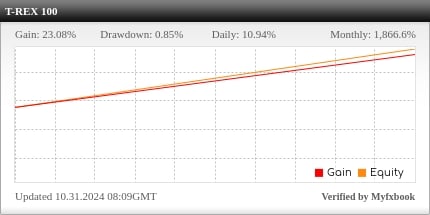
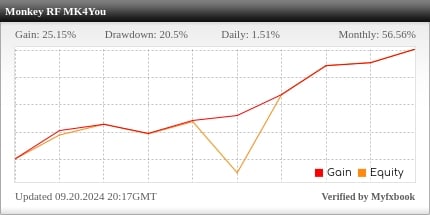
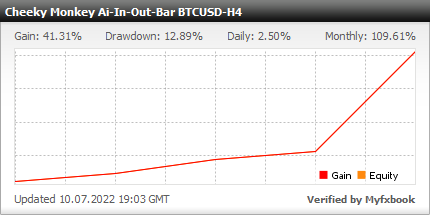
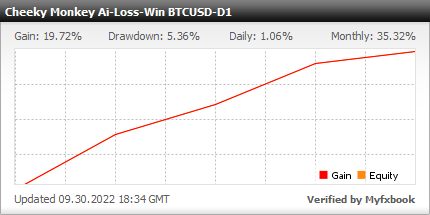






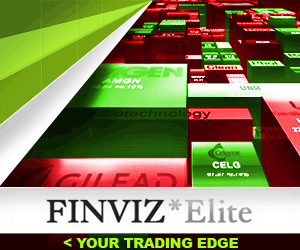




0 ความคิดเห็น